What do I do if I am denied regular unemployment benefits?
If you received a Notice of Determination finding you ineligible for UC benefits and you think you should be eligible, you must file an appeal within 21 days of the determination date listed on the notice.
You can file an appeal in your UC portal, by email, by fax, or by mail.
You can file an appeal directly in the new UC portal.
Check out this helpful video on how to file an appeal online from the Department of Labor and Industry.
We recommend that when you explain your reason for appealing, you state if you would like to have an in-person hearing or a telephone hearing.
One of the quickest and easiest ways to submit your appeal is by email.
You can email your appeal to [email protected]
In order for your appeal to be accepted as valid, you must include the following information:
- Your full name and mailing address
- The last four digits of your social security number (xxx-xx-1234)
- The mailing date of the determination that you are appealing
- A brief statement explaining why you disagree with the determination and believe you should be eligible
You may also want to include the following information:
- Your phone number
- The name, address and phone number of your employer (if applicable)
- State if you would like an in-person hearing or a telephone hearing.
After you send the email to the address above, you will receive a confirmation email stating:
This message serves as confirmation that your email has been received by the Department of Labor and Industry, Office of Unemployment Compensation Service Centers. Please retain this confirmation for your records.
If you do not receive this confirmation you should make sure that the address was entered properly and try again.
The information necessary for sending your appeal via fax will be located on the back of most Notices of Determination issued by unemployment. Specifically, you will want to find which Unemployment Compensation Service Center issued your Notice of Determination to determine the appropriate fax number to use for your appeal.
We recommend that when you explain your reason for appealing, you state if you would like to have an in-person hearing or a telephone hearing.
When filing an appeal by fax, in addition to the fax number and service center name, we advise that you include the following on the fax cover sheet:
- Your name;
- The date of the determination you are appealing; and
- The date you are submitting your appeal.
When filing your appeal by fax, you should be aware that you will be held responsible for any error or delay in the process of transmitting the appeal, even if the delay is caused by technological failure. As a result, it is very important that you ensure that the fax is sent to the correct number and that you receive the fax verification/confirmation page that is printed after the fax has been successfully transmitted.
Keep the verification page and a copy of your appeal for your records in case of any potential issue regarding the timeliness of your appeal.
The information necessary for sending your appeal by mail will be located on the back of most Notices of Determination issued by unemployment. Specifically, you will want to find which Unemployment Compensation Service Center mailed your Notice of Determination to determine the appropriate address to use when mailing your appeal.
We recommend that when you explain your reason for appealing, you state if you would like to have an in-person hearing or a telephone hearing.
When filing your appeal by mail, the filing date will be based on US Postal Service postmark date, the date of a Postal Service certificate of mailing, or the date of a Postal Service certified mail receipt.
- In the absence of these dates, the filling date is the date of a postage meter mark.
- In the absence of all of the above dates, the filing date is the date the department receives the appeal.
As a result, if you choose to file your appeal by mail, we strongly recommend that you send the appeal using certified mail and retain the receipt to ensure that you can establish when the appeal was filed in case of any potential issue regarding the timeliness of your appeal.
What happens after I appeal?
-
You will be scheduled for an in-person Referee Hearing.
A Referee Hearing works like a mini-trial. You will have the chance to testify and present evidence that proves why you should be eligible.
You will get a Notice of Hearing that tells you what date and time the hearing is happening. All UC hearings are now being held in person.
-
You can request to have a telephone hearing if for some reason you cannot attend an in-person hearing. To do this you need to:
- Contact the Referee’s office using the phone number or email listed on your Notice of Hearing.
- Explain to them why you cannot do an in-person hearing and provide them with the appeal number on your Notice of Hearing.
-
Gather your evidence.
You should use things like tax documents, letters from your employer or clients, paystubs, doctor's notes, and anything else that shows you are eligible for benefits.
-
Submit your evidence.
How and when you submit your evidence depends on if you have a telephone hearing or in-person hearing.
-
In-Person Hearing
- You will get a copy of all the documents for the hearing when you go to the Referee office on the day of your hearing.
- You can bring your evidence to the hearing. You do not need to send it to the Referee before your hearing.
-
Telephone Hearing
- The Referee Office should mail you a copy of all the documents for the hearing.
- You have to email or mail your evidence to the Referee’s office at least 5 calendar days prior to the hearing.
You can also access your appeal file in your online UC account, regardless of if you have a telephone or in-person hearing.
Follow these instructions:
1. Go to your online UC account dashboard and on the top left corner, click on the Menu icon.
![]()
2. A tab will pop up on the left of your screen. On the tab, look for “Services for Individuals” title and click on “Unemployment Services.”
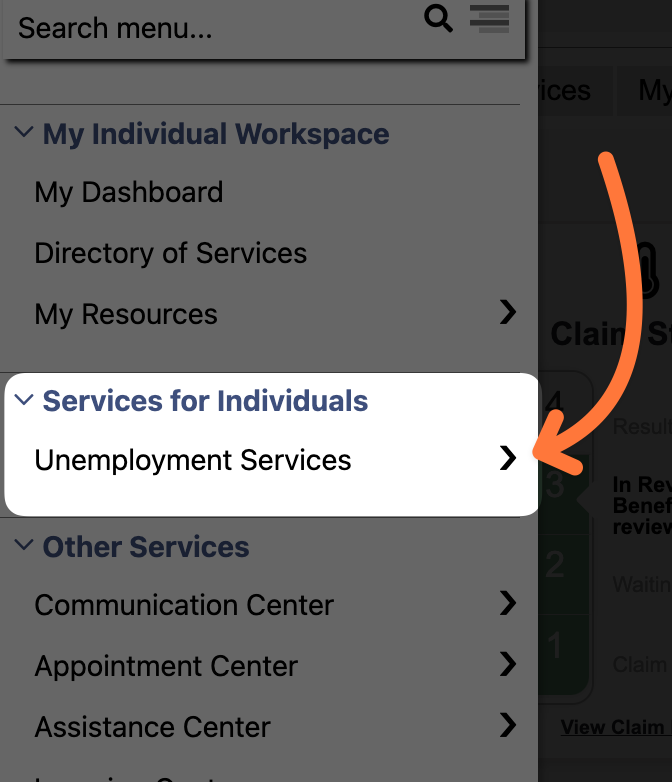
3. Then, scroll down and click “Appeals.”
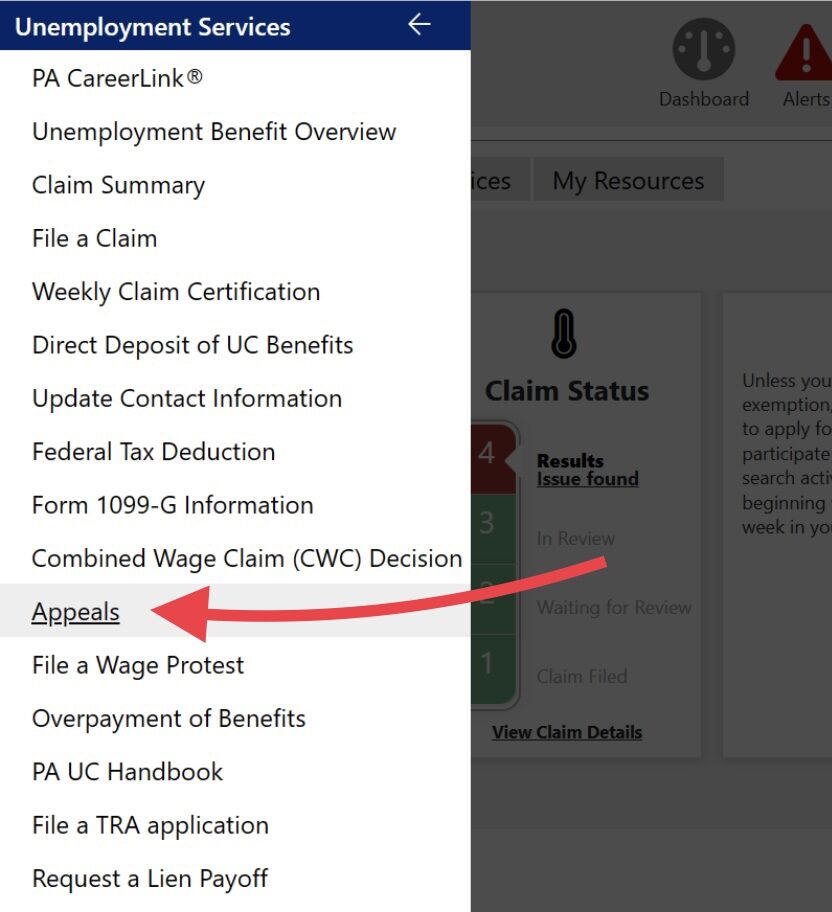
4. On the appeals page, you will find a drop-down menu. Click on the drop-down menu and select the correct appeal that you are looking for.
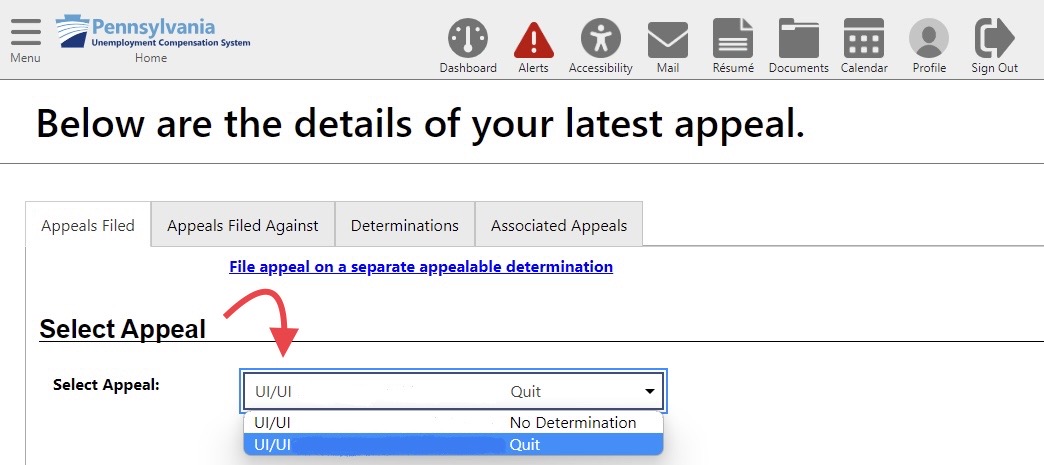
5. Once you have selected your appeal, scroll down to “View Appeal File” and download it. The appeal file should have all the documents that were used in the hearing except for the notice of hearing. You can find the Notice of Hearing Document in your message center.
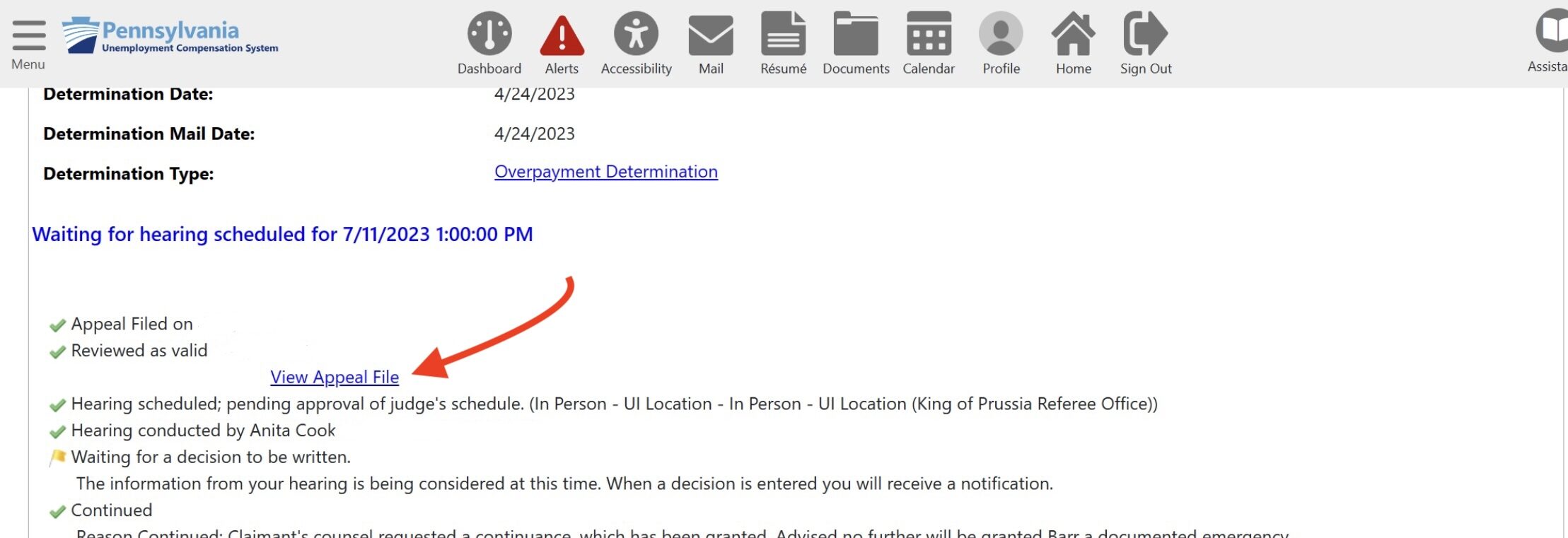
Follow these instructions:
1. Click the “Menu” icon at the top left of your dashboard. ![]()
2. Under “Services for Individuals,” click the arrow next to “Unemployment Services”.
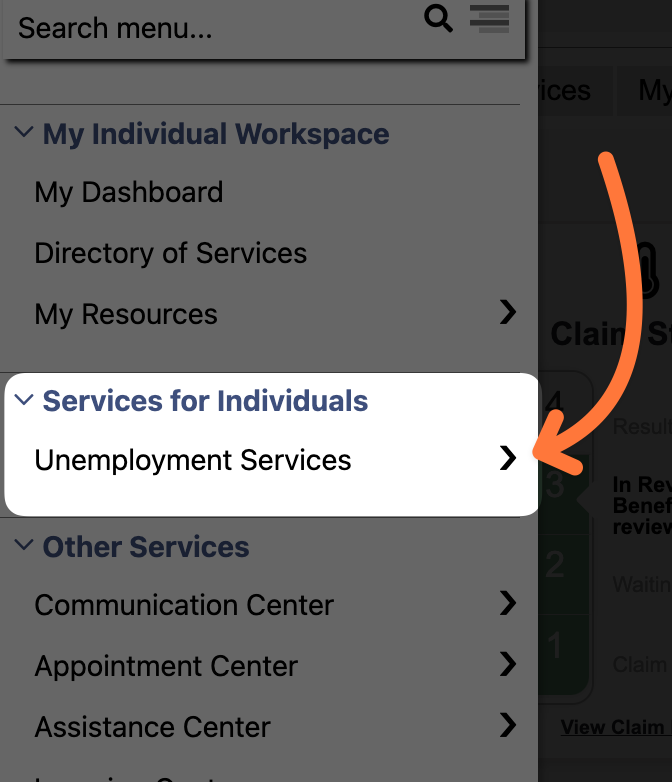
3. Next, find and click the “Appeals” heading.
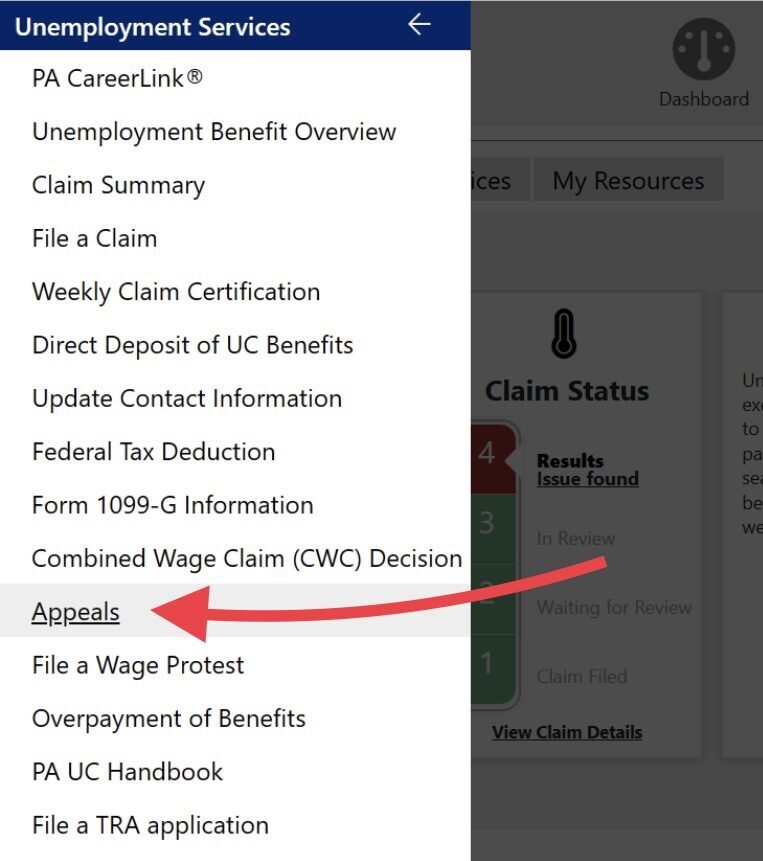
4. Once you are there, select the relevant appeal. If you are confused on which appeal to select, make sure you refer to the docket number which is also on your hearing notice.
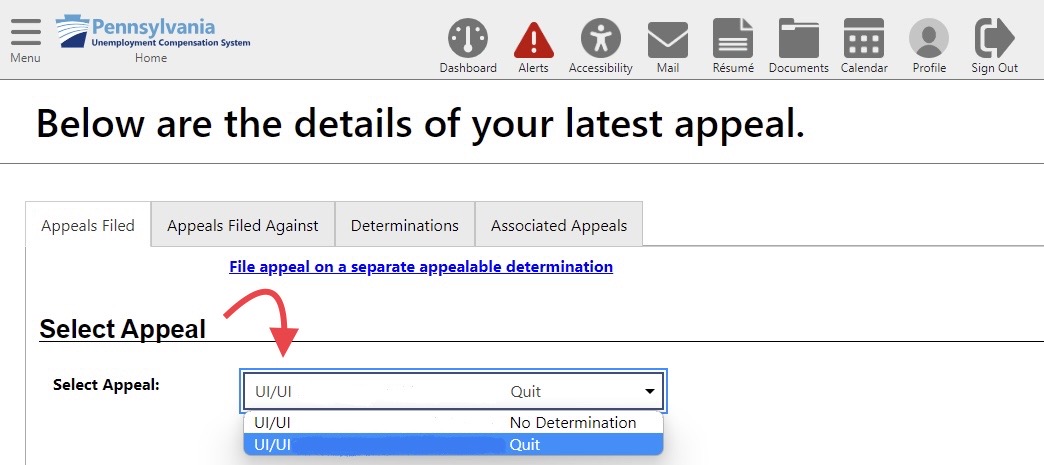
5. Once you are in the correct appeal, scroll down and select “Upload Document”. From there you will be able to upload documents you wish the Referee to have.
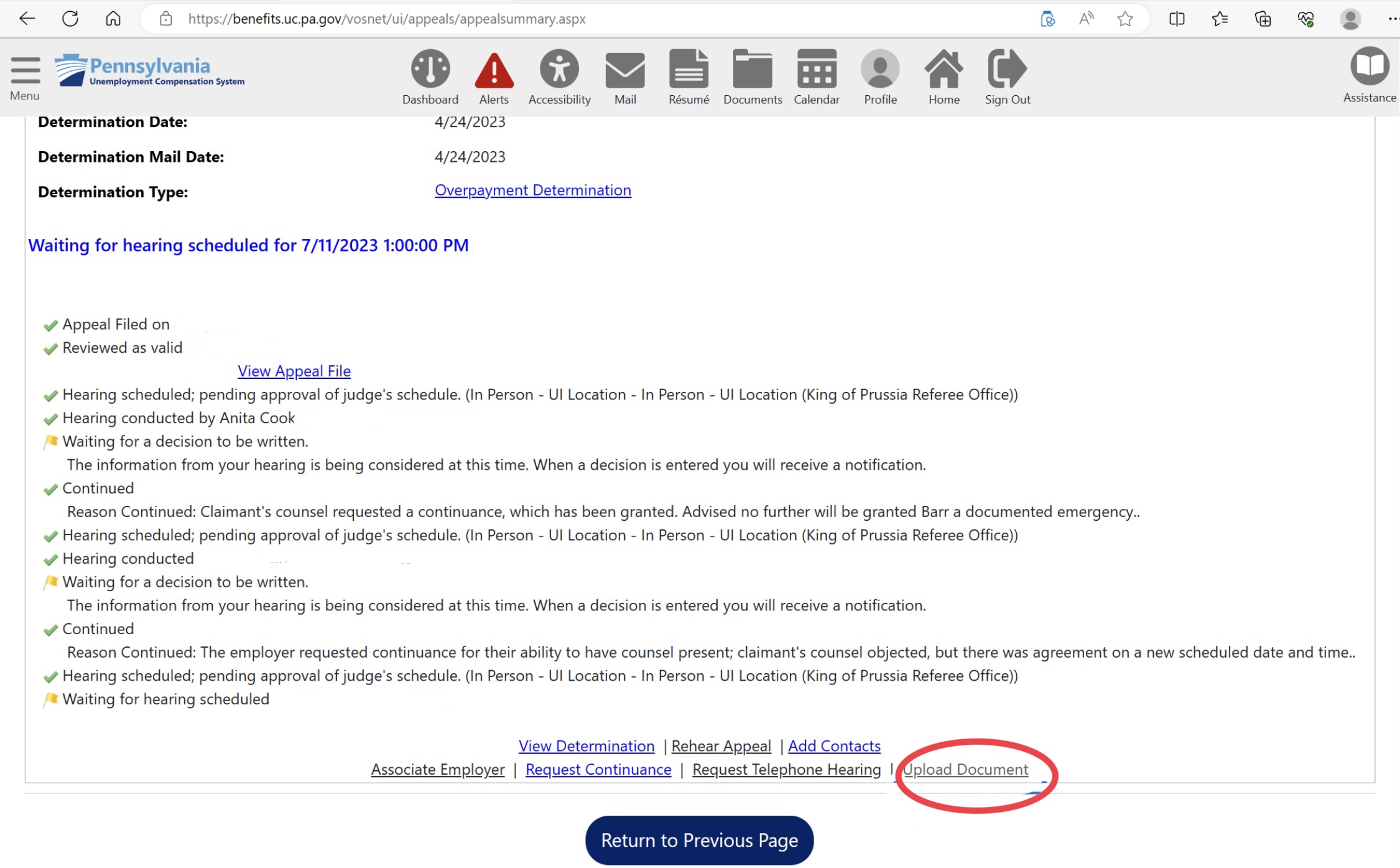
Note: There is no requirement for documents to be uploaded in advance of the hearing unless it is a phone hearing. For an in-person hearing, you can bring your documents on the day of the hearing. Always consult with your counsel or representative before uploading documents for your appeal.
-
Go to your hearing.
This depends on the type of hearing you have.
-
In-Person Hearing
- You should get to the Referee’s office at least 30 minutes before the time listed on the Notice of Hearing.
-
Telephone Hearing
- The Referee will call you at the time that your hearing is scheduled for.
You have the right to legal representation in a UC hearing.
We strongly recommend that you that you find legal representation for your hearing.
Many unemployment claimants qualify for free legal assistance.
I want to find a legal representative, but my hearing is coming up. What should I do?
You can email or fax a request for a continuance to the Referee office (fax number and email address should be on the Notice of Hearing you received). When you request a continuance, it means you want the hearing to be rescheduled to a later date.
You can ask for a continuance at any time, even during your hearing. But, the Referee’s office strongly prefers that you ask for a continuance more than 48 hours in advance.